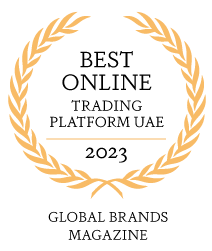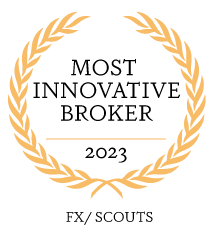Trading Position Calculator
As a trader, knowing how to manage your risk is crucial. When trading in volatile markets, it is important to consider the potential profits, losses and costs to trading.
AvaTrade's Trading Calculator will provide you with all of these risks of your next trade before you execute it.
How to use Forex Calculator:
- Enter the instrument you wish to trade
- Set your account currency
- Add the preferred leverage
- Decide whether to buy or sell
- Finally, select the platform you are trading on
The calculation outcome will allow you decide if or when to open and or your position, the margin requirement, the spread, swaps and other essential info.
Calculate my Next Position:
By using our CFD and Forex Calculator, you will be able to estimate the possible outcomes of a trade. Input the relevant information in each field to see stats like margin requirements, contract size, position spread, overnight swaps, current bid and ask prices, and more. Adjust leverage ratio and tweak your stop and limit orders to plan a perfect trade setup.
Explanation of the terms used:
- Margin – the sum required to open this position
- Spread Cost – total costs the trader will pay to the broker, calculated by multiplying instrument spread by trade volume.
- Instrument Spread – Typical Bid/Ask spread on this instrument.
- Profit & Loss – Actual outcome of the calculated position. Positive values mean realised profit, while negative ones signal a losing trade.
- Stop Order profit & loss – Same as Profit & Loss, adjusted for triggering a predefined Stop Order.
- Limit Order profit & loss – Same as Profit & Loss, adjusted for triggering a predefined Limit Order.
- Swap Days – Number of days the position stays open. Every position active for more than a day will incur daily overnight interest fees, also known as swaps.
- Buy Swaps – Resulting interest payment for keeping a Buy position open for the predefined number of days.
- Sell Swaps - Resulting interest payment for keeping a Sell position open for the predefined number of days.
- Contract Size – Typical lot sizes vary among instruments. Normally FX pairs are traded in 100,000 units, shares in 1000 units, and other instrument types can vary from a single troy ounce of gold to fractions of Bitcoin. For complete information on contract size please visit our Financial Instruments Index.
- Exposure Symbol A – The instrument you’re buying or selling. For forex pairs this is the base currency of the pair.
- Exposure Symbol B – The currency you’re buying or selling the instrument for. Most CFD contracts are priced in USD, while for FX pairs this will represent the quote currency that you will be exchanging your base currency for.
- Bid – the price at which the trader sells and broker buys the asset.
- Ask– the price at which the trader buys and broker sells the asset.
Trading Calculator FAQ
- Why do I need a trading calculator?
To be completely honest you do not need a trading calculator. If you can compute all your open positions and the proper trading levels by hand then you are free to do this at any time. However, the trading calculator is a tool that can save you a significant amount of time as it calculates margins, profit and loss, swap values, and pip values instantly. The time saved by using this calculator can be put to far better use in analysing your next trade.
- Can I use the trading calculator to calculate the risk in each trade?
While the trading calculator does not give you an objective measure of risk, it can calculate a number of data points that will let you know what your risk in each trade is. For example, you can use the trading calculator to determine your position sizing and your risk/reward ratio for any trade. Both of these pieces of information are very helpful in determining how much risk you are taking on with a specific trade. You can also calculate the value of each pip in your trade, which is critically important to know your potential profits and losses.
- How are profits calculated on my forex trades?
In any open trades you have you will see the profit or loss listed, which is the real-time mark to market value of the trade. You can close the trade at any time and this is the profit or loss you can expect. However, you might want to know at what value you will make ‘x’ amount of profit, and for that you need a forex calculator (unless you want to do the calculations by hand). IN honesty the calculation itself is quite straightforward as it is simply the position size multiplied by the number of pips movement in the position. So, if you want to know how much profit (or loss) comes from a 20 pip move you can easily do so with the forex calculator. It will even calculate the value of each pip in those pairs where the USD is not the quote currency.