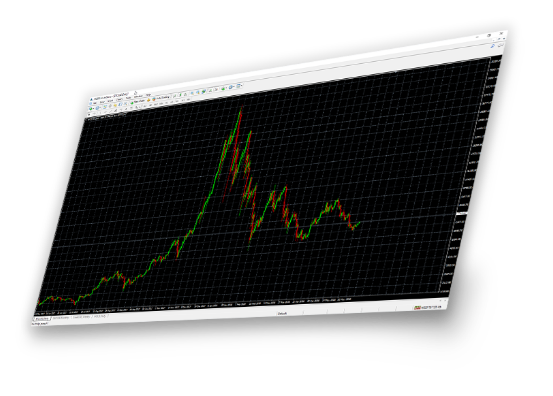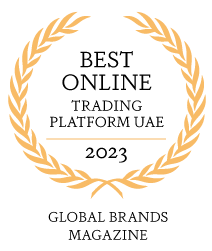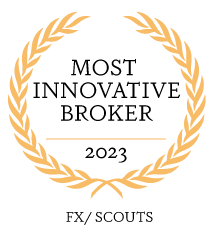Get the AvaTradeGo App Now
Trading with the MetaTrader 4
MT4 is the most powerful platform in the world, with everything you need to perform your trades in an advanced environment and become the best trader you can be.

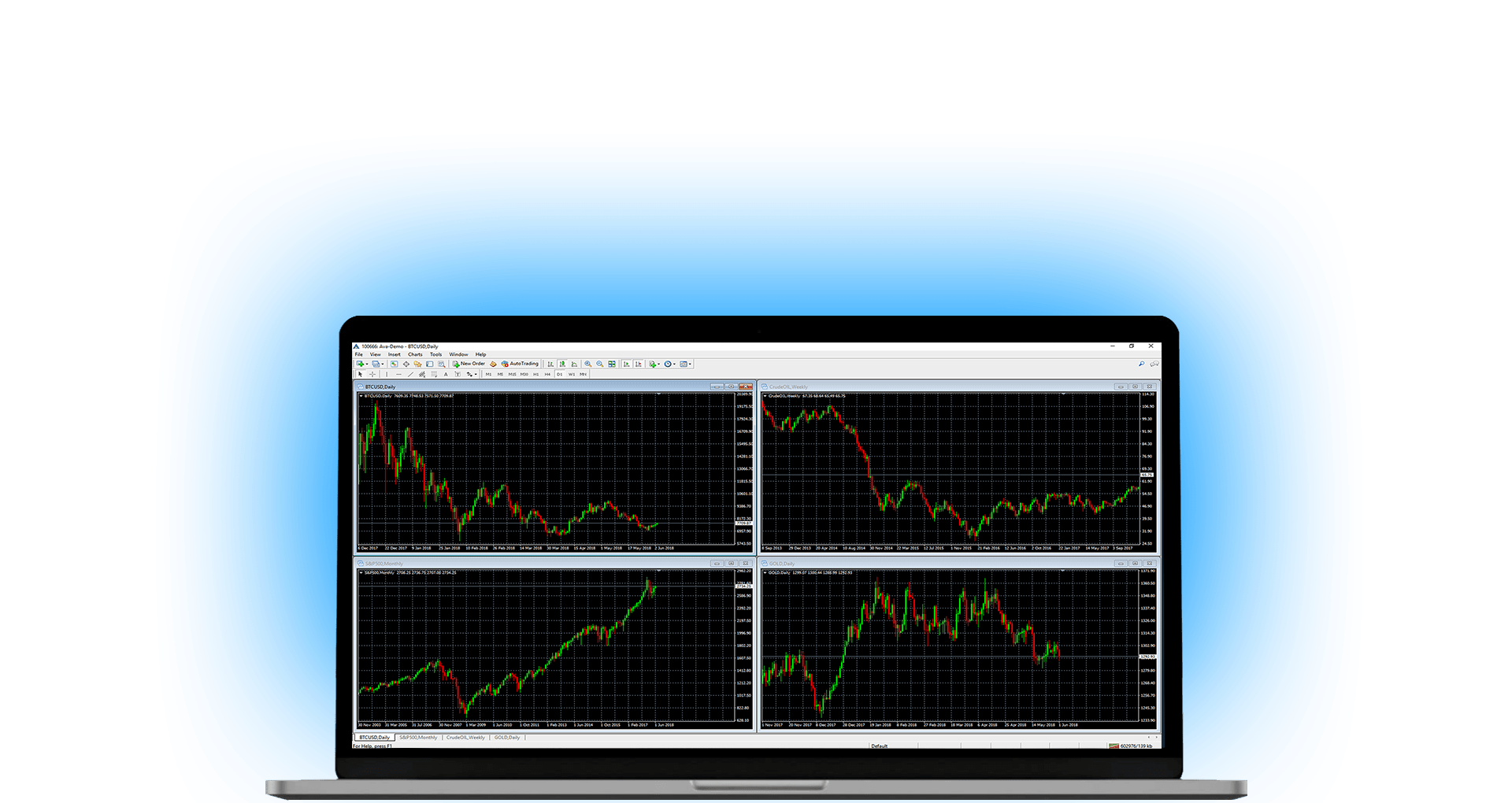
Meet the MetaTrader 4
MT4 has been around since 2002 and since become the industry benchmark in online trading. Easily customisable, it is both user-friendly for novices, and comprehensive, for seasoned market pros.
2
Deposit a
minimum of
Fund your account to enter the markets
3
Download
MetaTrader 4
and log in with your credentials
MetaTrader 4 Features
- Flexible and fast trading platform
- Trading signals from top providers
- Expert advisors for algorithmic trading
- Global accessibility from PC, web & mobile
MetaTrader 4 Support
Why Use AvaTrade MetaTrader 4?
Robust Platform
Open an account and trade on the most popular, and powerful retail platform for trading financial assets online. AvaTrade MT4 is ultra-reliable and is optimised for trading in all market conditions. It is also fully functional on both fast and slow internet connections.
Analytic Capabilities
MT4 has numerous features that allow traders to perform comprehensive price analyses on their preferred financial assets. From multiple timeframes and flexible, interactive charts to graphical objects and numerous built-in indicators, the AvaTrade MT4 ensures you are able to identify optimal prices to enter and exit your trades.
MetaTrader 4 Expert Advisors
MT4 supports automated trading by allowing traders to easily use, build, modify, buy, rent or sell EAs (expert advisors). The MQL4 and MQL5 marketplaces are home to thousands of codebases, modules, and even freelance developers who can help you to get on top of automated trading.
MetaTrader 4 Expert Advisors
Pieces of code that are downloaded or programmed for the purpose of automated trading.
Guardian Angel
AvaTrade MT4 features a powerful risk assessment add-on, Guardian Angel. This free tool delivers instant feedback on your trading actions, helping you to learn and improve your trading skills as well as your decision making in the market.
User-friendly
The MT4 platform is very easy for both beginners and experienced traders to use. It features powerful functionality, but its design and interface are uncluttered and intuitive. The platform is neat, and traders can easily access all relevant tools and information, such as prices, indicators, and charts.
Hedging Permitted
Hedging is allowed by default on AvaTrade MT4. Hedging is a useful strategy for many traders because it can help protect them from market uncertainties, such as extreme volatility.
Multiple Devices
Access AvaTrade MT4 on your PC, iOS, or Android devices, as well as directly on the web. Cross-device accessibility can be done using a single login, which enhances flexible and convenient trading.
MetaTrader 4 Features
MetaTrader 4 also supports the creation, modification, and utilisation of automated trading strategies. The entire ecosystem that supports automated or algorithmic trading is harmonised and available on the MQL4 IDE (integrated development environment). MQL4 is the native programming language that enables the development of various custom trading tools to be used directly on the MetaTrader 4 trading platform.
MetaTrader 4 features the highest security and technology standards. It supports the native MQL4 (MetaQuotes Language 4) programming language, which enables the development of various custom trading tools to be used directly on the MetaTrader 4 trading platform. MQL4 is based on the popular C++ and its flexibility can help create the following:
- Expert Advisors (EAs) - EAs are programmes that make it possible to apply automated automated strategies in the forex market.
- Custom Indicators - Aside from the built-in technical indicators, traders can also develop their own custom mathematical tools to perform any analytical operation based on defined conditions.
- Scripts - A script is an application that can be programmed to perform any function on the MetaTrader 4 platform. For instance, there can be a script to close all pending orders or to delete all the indicators on a chart.
- Libraries - These are sets of custom functions that are designed to store and easily distribute parts of custom applications that are commonly used on the MetaTrader 4 platform.
The MQL4 IDE also consists of the MetaEditor and Strategy Tester. The MetaEditor is an EA editor and compiler tool which allows for the creation, editing, compiling and debugging of MQL4 source code. The Strategy Tester is an EA testing and optimisation unit which allows for the thorough assessment and tweaking of automated trading strategies to ensure they are deployed in the live market with the best parameters possible.
Here are the main features of the AvaTrade MetaTrader 4 trading platform:
- One-click trading - A single click to open or close trade positions in the market.
- EA functionality - Deploy automated trading strategies with ease and efficiency.
- 9 timeframes (M1, M5, M15, M30, H1, H4, Daily, Weekly, and Monthly) - Enhance your trading activities by capturing optimal prices on shorter timeframe charts, while also watching the bigger picture on longer timeframe charts.
- 3 charts (line, bar, and candlesticks) - Direct trading from asset price charts. Visualise price action by shifting through different chart types with just a single click.
- 30 built-in indicators - Perform extensive technical analysis of asset prices using the different types of available mathematical indicators.
- 24 graphical objects - Perform further graphical analysis on your charts using lines, geometrical shapes, arrows, texts, and text labels.
- 1 single login across all your trading platforms - Trade flexibly and conveniently by seamlessly transitioning between your mobile and desktop devices, using a single login.
- Guaranteed full data backup and security - Save and backup a copy of your MT4 installation and restore it on any device as you wish.
- 4 pending order types - Trade flexibly across various market conditions and asset classes using pending orders, such as buy stop, sell stop, buy limit and sell limit.
- Trade history information - Assess your trading performance by looking at the comprehensive available trading history.
- Micro lots available - Use micro-lots if you are a new and inexperienced trader, or if you wish to control risk, or if you have low starting capital.
- Internal mailing system - Receive important information from AvaTrade without leaving your trading platform.
- News streaming - Stay on top of important economic news releases and events via the platform.
- Built-in MT4 and MQL4 guides - Build your knowledge of MT4 navigation, as well as MQL4 by taking advantage of the free resources on your platform.
MetaTrader 4 Accessibility
How to Use MT4 on PC
- Click on the AvaTrade MetaTrader 4 download link
- Run the avafx.exe file
- Enter your real or demo account login information
- Begin trading
AvaTrade MetaTrader 4 minimum system requirements
- Operating System: Vista, Windows 7, Windows 8/8.1, Windows 10.
- Processor: Intel Core i3 or equivalent, recommended- Intel Core i5 or higher.
- RAM: 8GB or higher.
- 50MB free hard drive space
- Internet Connection: 1Mbps or greater
Web
With the AvaTrade MetaTrader 4 web platform you can trade directly from your browser. To access it, simply open the MetaTrader 4 page on the AvaTrade website and click on ‘Web’. Enter your trading account login credentials and start trading. You can use any browser or operating system - you will need internet connection to trade.
Key Features:
- Real-time quotes in MarketWatch
- Reliable data protection
- Compatibility with Windows, macOS and Linux.
Mobile Devices
The AvaTrade MetaTrader 4 platform is also available for both Android and iOS mobile devices. Go to the Apple App Store or Google Play Store, download MetaTrader 4 by MetaQuotes Software Corp. and log in to your account by selecting your broker, server, and login details.
Key Features:
- Trade on-the-go, wherever you are
- Stay updated on market news
- Advanced charting package
- A wide range of technical indicators and studies
- Free trading community chat function
As one of the industry’s leading brokers, we are proud to offer you the market’s most popular platform.
Start Trading MT4
Open your trading account and begin trading with as little as . Join now and enjoy all the benefits of trading with a regulated, award-winning broker!